
Twin Peaks 3D
A downloadable game for Windows
June 20, 2022 update - Updated the cutscene to reflect the new main character (Wally - son of Officer Andy). Wally now appears on the HUD instead of a heart. The Great Northern Key now appears on the HUD when you pick it up. The Great Northern Key, Coffee Mug (health), and Twin Peaks ammo box have all had stray pixels removed and they look much better. Laura Palmer's diary resolution has been decreased but the stray pixels are gone now as well. I also added a new gun that is no longer the template gun. This was used in my Silent Hill: Abyss Lord game and will probably just be used until I can make something better but I always hated that I left this game with just the base template pistol - it looked terrible. So now hopefully it looks a lot better. Also fixed the floor texture so it looks correct finally. It flows very well now.
June 19, 2022 update - Controls were updated along with a few game files. If you have issues with your mouse, you need to lower the polling rate on your mouse using software (for example if you have a Corsair mouse, use Corsair ICUE to lower your polling rate). I've decided to change the name of this game from A Twin Peaks Fan Game to Twin Peaks 3D. I do have other levels and enemies that I need to add to this game and I still plan to do that soon-ish. I'm working on a Gameboy game at the moment but I'm going to try to finish this game in my free time over the rest of 2022.
May 24, 2021 update - Level 1 is feature complete. Level 2 is in production and will most likely introduce either Leo Johnson and/or Windom Earle as villains.
You're stuck in the Red Room and are trying to find your way back to the grove in the Twin Peaks forest. The problem is, everything in the Red Room looks the same. The walls are all red curtains and the floor is just that same black and white pattern over and over again. Diane, Laura, and Mike are no help. Agent Cooper has some dopplegangers that are no help either but there may be a helpful Cooper somewhere if we can just find that grove....
Killer Bob is everywhere, attempting to catch you and put you in his death bag. If you kill him, he drops ammunition and garmonbozia (note: garmonbozia cannot be picked up by the player - it's just left behind when a killer dies). The goal of the first level is to find Leland Palmer. He is a wall sprite, sitting in a chair. Find Leland and destroy his wall sprite. He'll tell you to "find Laura" (in backwards speak of course). Behind Leland, there is always a secret. It's very important that you destroy the Leland Palmer wall sprites otherwise you won't be able to exit the level!
Laura's doppleganger is the final boss in this first level. Once you defeat her, grab the key to the Great Northern hotel and then exit the level by the grove of trees (where the real Agent Cooper can be seen waiting for you).
CONTROLS:
SPACE = Open Doors
WASD = Move Character
Q/E = Turn character (if not using mouse)
LEFT MOUSE = Shoot Gun
M = Map
| Status | In development |
| Platforms | Windows |
| Rating | Rated 5.0 out of 5 stars (2 total ratings) |
| Author | Droogie4Ever |
| Genre | Action, Adventure, Shooter |
| Tags | 3D, Action-Adventure, Horror, Mystery, Retro, Short, Sprites, Surreal |
Download
Install instructions
Extract the zip file. Make sure both the included files remain in the same folder otherwise the game won't run. Run the application that's inside of the folder and it should just boot right up.
Development log
- Level 2 soon?Jan 10, 2023
- Updated game page screenshotsJan 04, 2023
- Floor Texture FixJun 20, 2022
- Another June 2022 update!Jun 20, 2022
- June 2022 Update is live!Jun 19, 2022
- New Game Title & 2022 Plans!Jun 19, 2022
- Levels 2 & 3 update!Jun 10, 2021
- New Update Available NOW!May 18, 2021



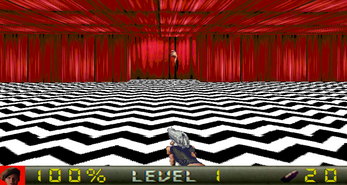




Comments
Log in with itch.io to leave a comment.
I really liked this Demo! I actually played it through a few times because it's so fascinating and weird. Great job, man!
Thanks, I really appreciate it! I'm still working on level 2, I hope you check that out when it's finished. Leo & Windom Earle are probably going to be making appearances soon.
Space is open doors, arrow keys to move, CTRL to shoot the gun. Sorry I should have posted that on the main page. I'll update it.
Hi,
None of my testing with a mouse went well at all so I don't even use it. I was going to disable it completely but I thought people might get upset so I left it in as an option but it's really not the way the game is meant to be played unfortunately. You should be able to use arrow keys to move and then CTRL to shoot and space to open doors - that's how the game was designed. I also find when I play Wolfenstein 3D (which was created in a version of this engine I'm using) I often have trouble with the mouse so it may just be a limitation of 1993 technology, I'm not sure. I don't remember ever being able to strafe in the old Wolfenstein but I could be mis-remembering.
If you download the newest version (v2) that's available now, you should be able to turn left and right much faster than in version 1 which should hopefully eleviate your need for the mouse altogether (I assume you want to be able to turn around quicker). I sped up the ability to turn in the new version quite a bit and we can turn it up even faster than it is right now if we need to. I was getting frustrated with not being able to turn around to face enemies quickly so I sped up the turning rate.
I'll do some more testing with a mouse and if I can somehow get it working properly, I'll be happy to change the controls to be more in line with modern shooters but I can't promise anything. I did already try it once and it didn't go well but I can try again in the newer engine. When I previously tried to get the mouse working I was in v4.62 of the engine and I'm on v5 now so it might work better now, I'm not sure. If I can figure it out, I'll make some changes to the demo and post an update.
Thanks for playing btw, I was just trying to make a weird little fan game. I don't think anything based on a Lynch property would work if it wasn't a little weird right lol?